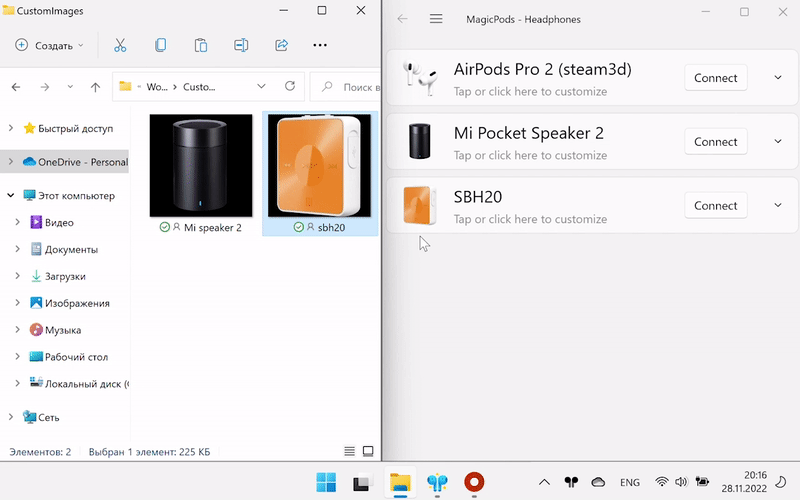Change image
You can change the headphones image in the following ways:
Images in
pngformat with resolution512x512pxare supported. Higher resolution images will automatically compressed to 512x512px on the larger side of the image.
Method 1⚓︎
- Right-click on headphones image
- Select
Change imagefrom the dropdown menu - Choose a new image
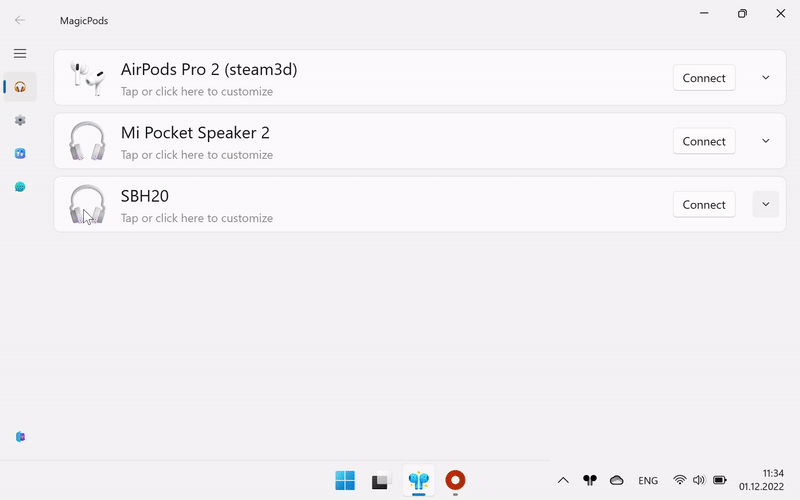
Method 2⚓︎
- Open File Explorer with required
*.pngimages - Drag'n'drop the selected image from File Explorer onto headphones image
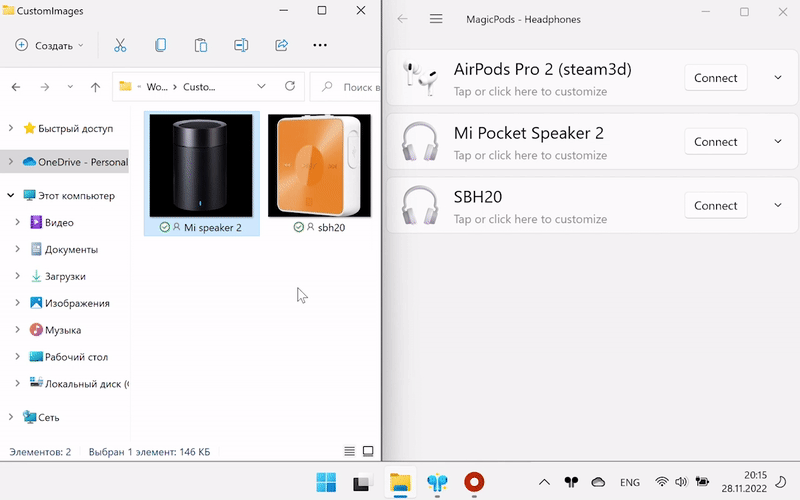
Note
Sometimes some images cannot be processed, in which case the images will not be modified. Try resaving the image in a graphics editor or change its resolution slightly. We recommend using the headphones image on transparent background.
Restore image⚓︎
You can restore the headphones image in the following way:
- Right-click on headphones image
- Select
Restore imagefrom the dropdown menu