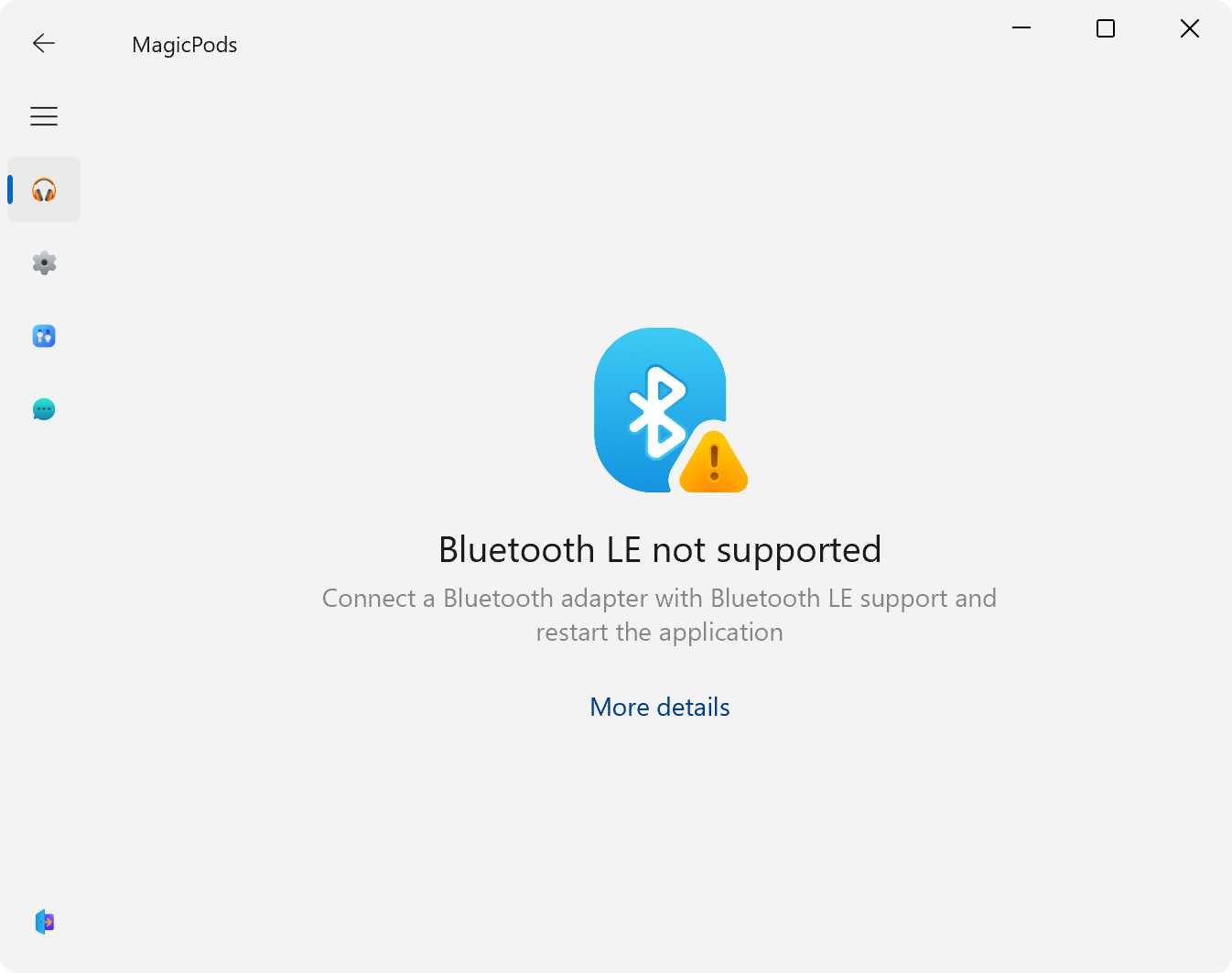Bluetooth⚓︎
MagicPods require a Bluetooth adapter that supports Bluetooth 4.0 or higher to work properly. We recommend updating the Bluetooth driver to the latest version.
Adapter not found⚓︎
Connect Bluetooth adapter.
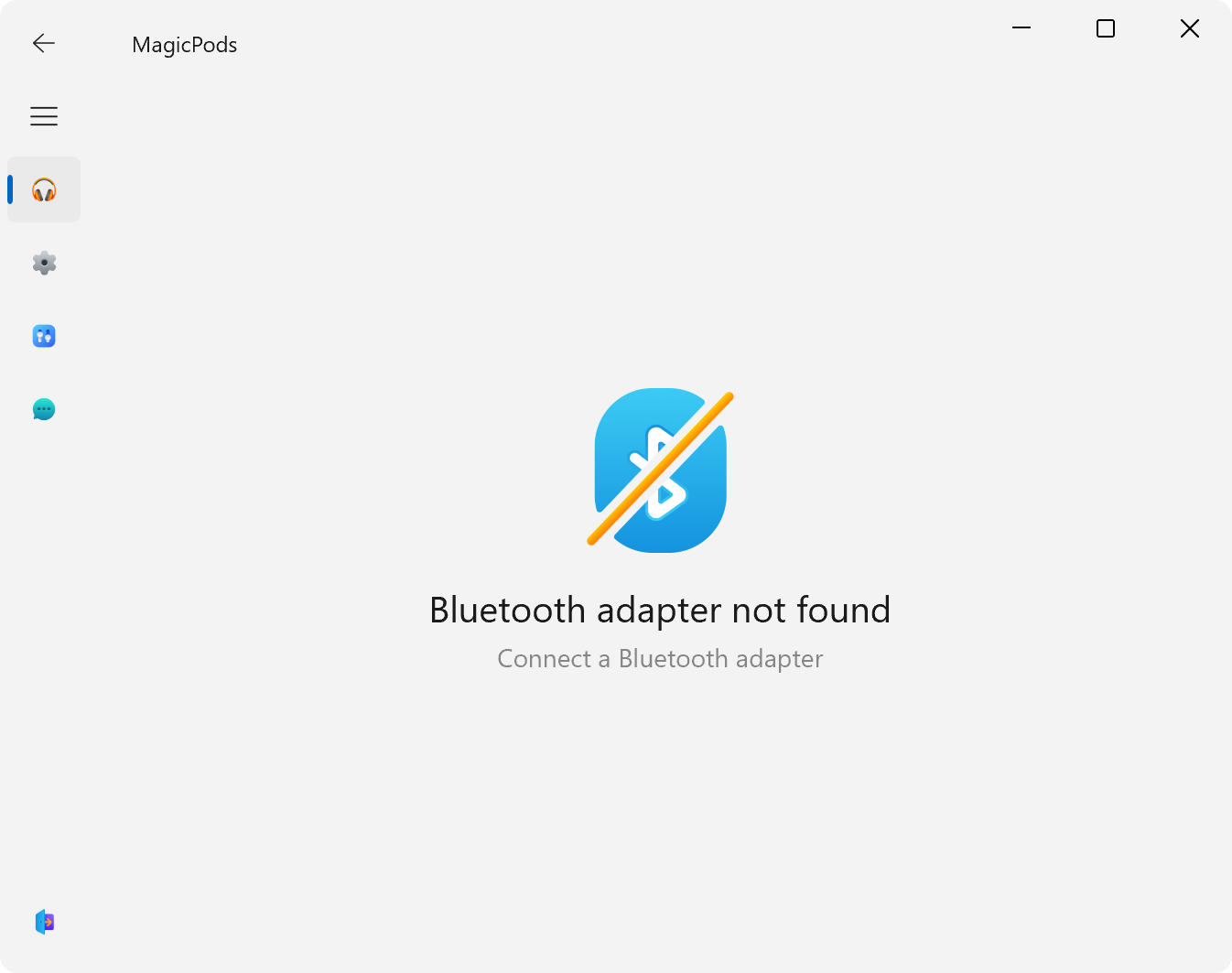
Multiple adapters connected⚓︎
Leave only one Bluetooth adapter connected
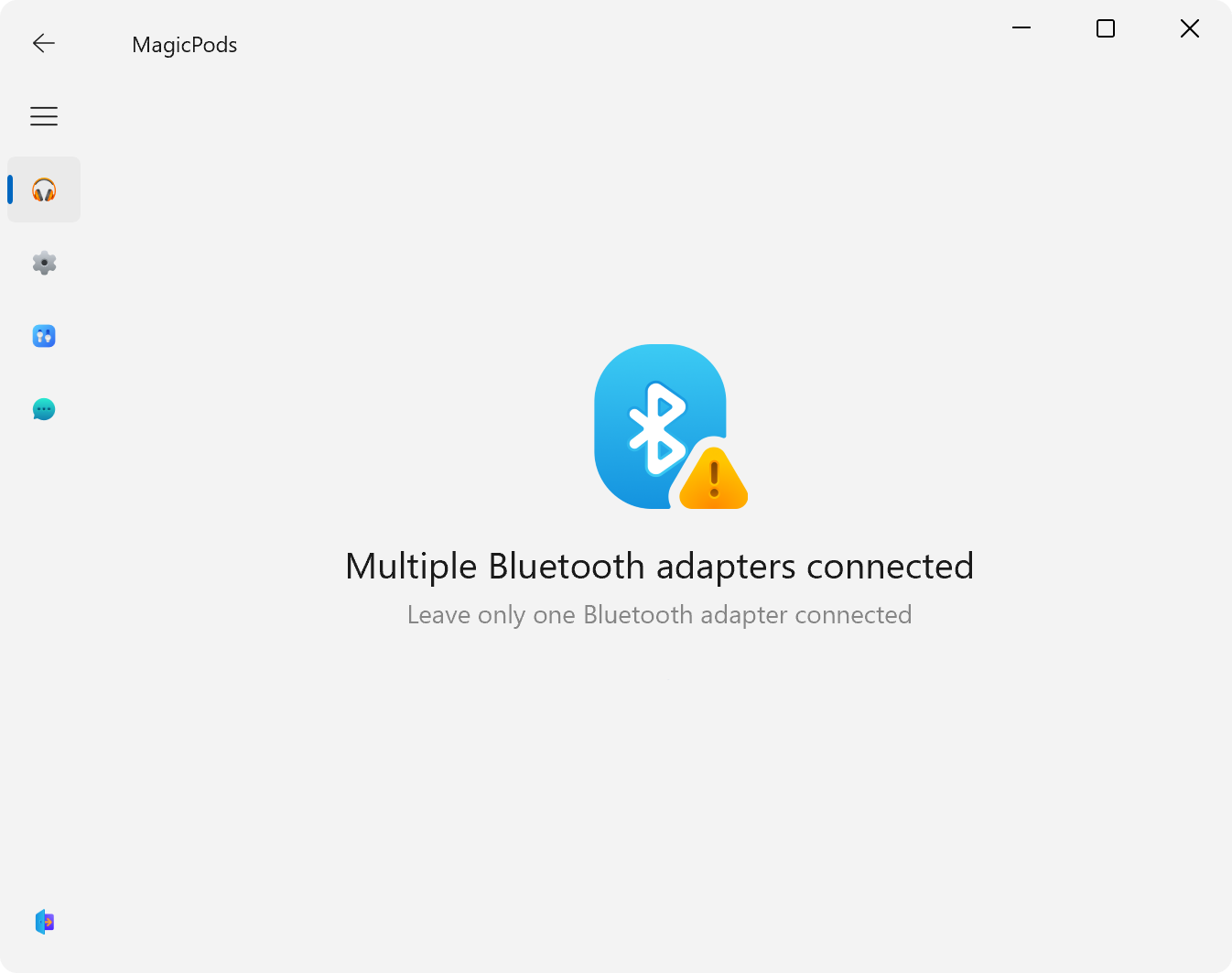
Solution⚓︎
- Open
Device manager - Disable additional Bluetooth adapters
- (Optional) Disable additional USB Bluetooth adapters
- Restart the application
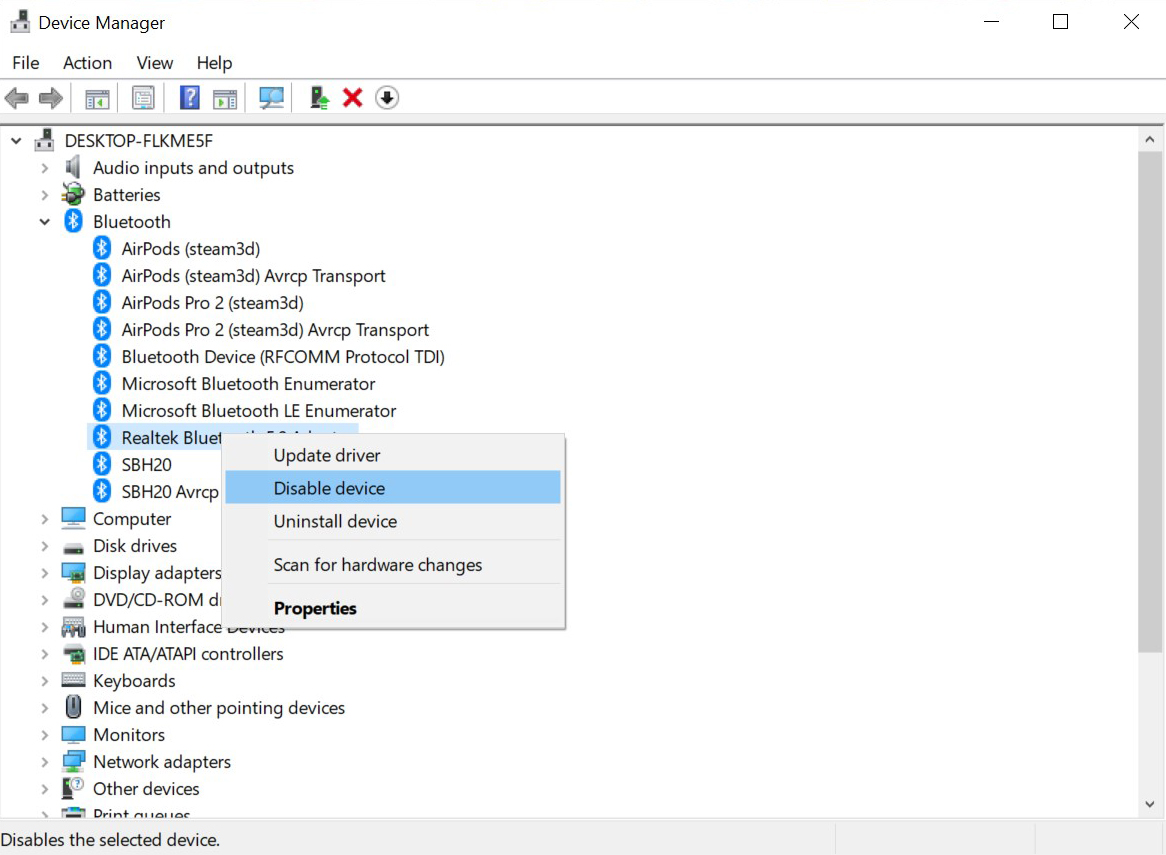
Warning
If the problem persists after disabling the adapters, write to the mail MagicPods@outlook.com.
Adapter initialization error⚓︎
Sometimes plugging and unplugging Bluetooth adapter, MagicPods fails to initialize it, just restart the MagicPods.
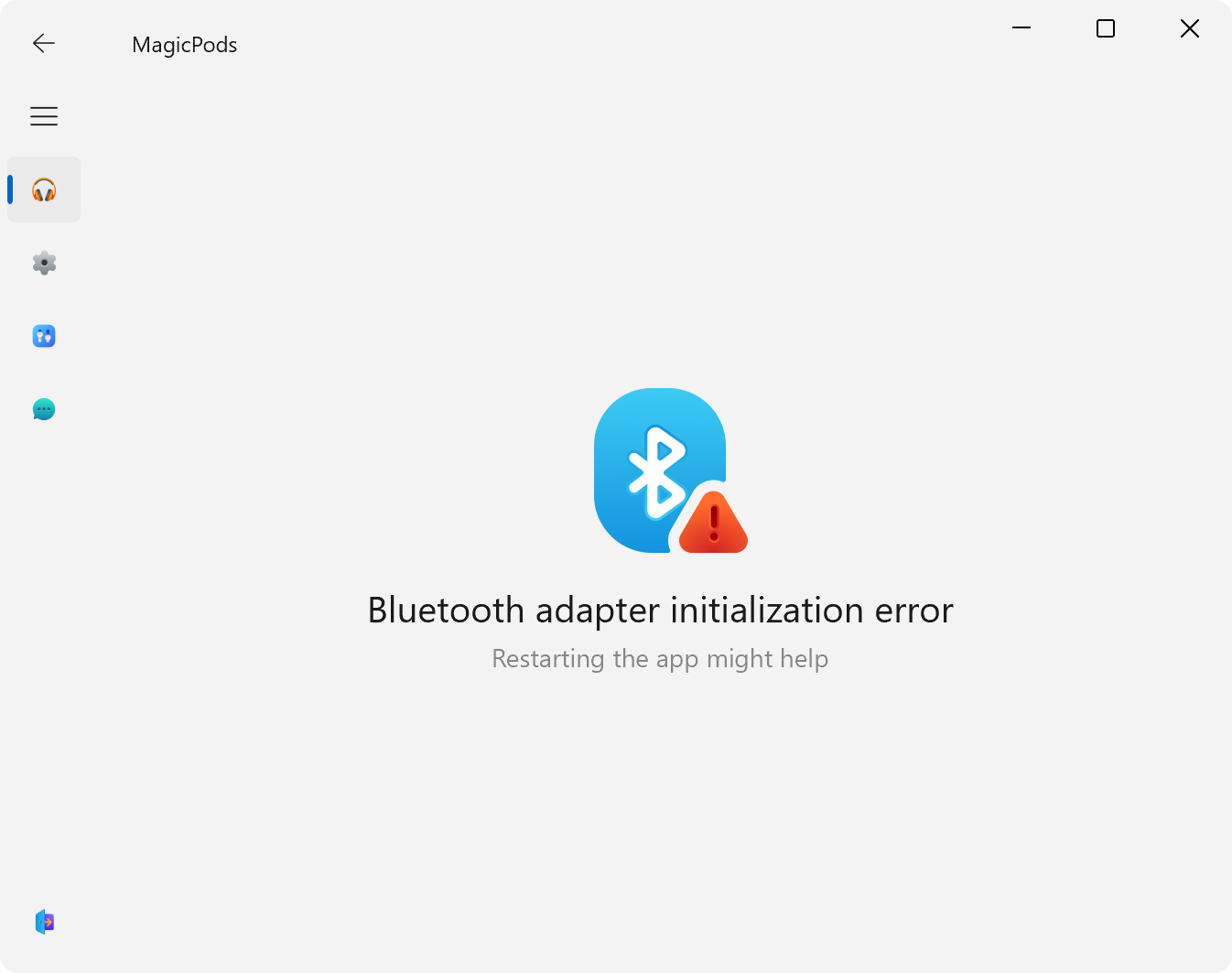
Classic not supported⚓︎
Check the Bluetooth adapter specification. The Bluetooth adapter must support Bluetooth Classic.
Note
If the Bluetooth adapter supports Bluetooth Classic, try updating the Bluetooth driver, then restart the application.
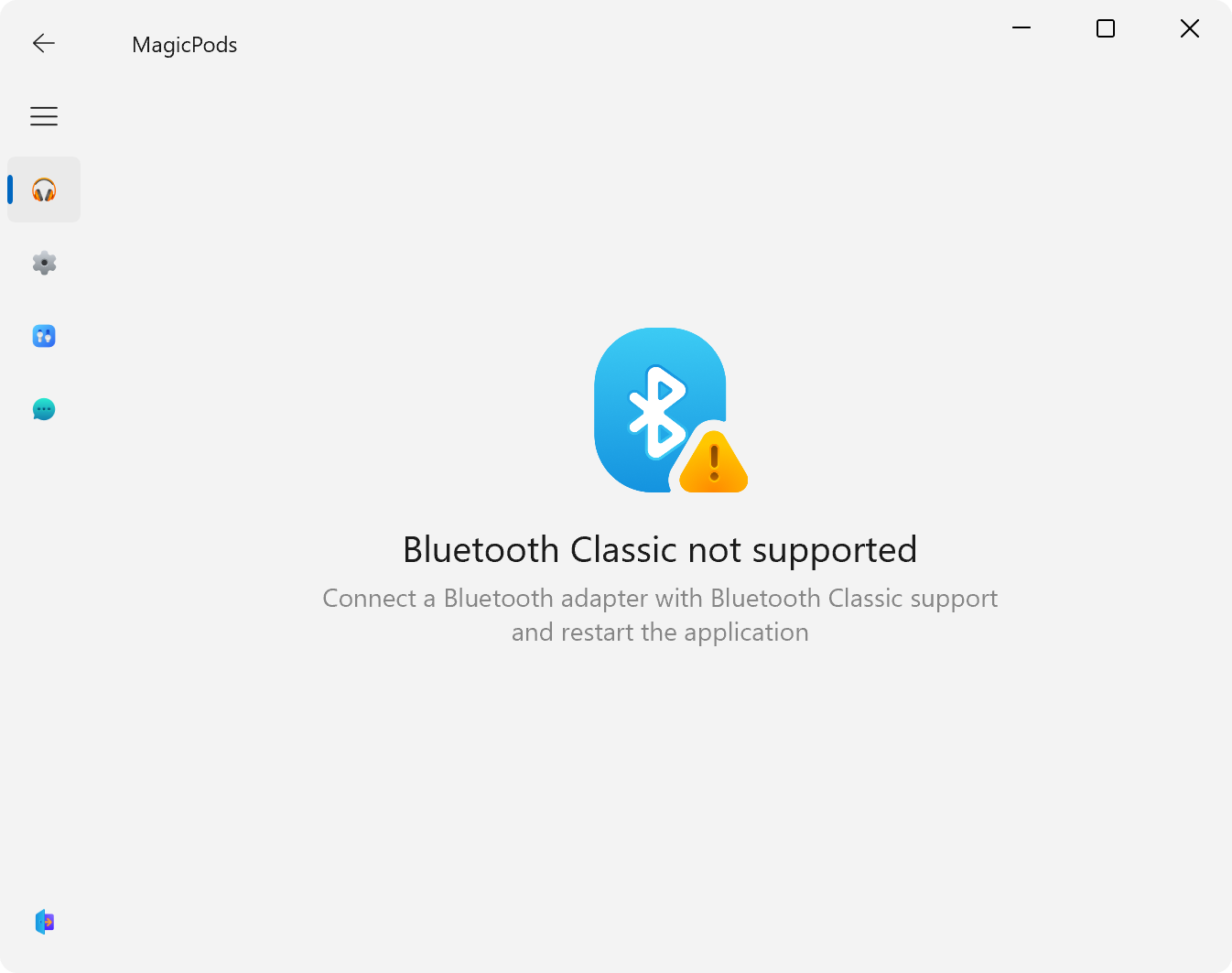
LE not supported⚓︎
Check the Bluetooth adapter specification. The Bluetooth adapter must have at least Bluetooth 4.0 support or higher. Additionally, I recommend looking at Bluetooth LE support in the specifications.
Note
If the Bluetooth adapter supports Bluetooth LE and has Bluetooth version 4.0 or higher, try updating the Bluetooth driver, then restart the application.