Sound output⚓︎
Show window⚓︎
Show pop-up window when sound output changed.
Adjust volume⚓︎
- Drag the slider to the left or to the right
- Hover your mouse over the pop-up window and scroll the mouse wheel
Window size⚓︎
Customize the size of pop-up window.
| View | Setting |
|---|---|
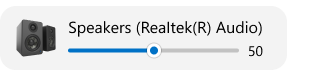 |
Small |
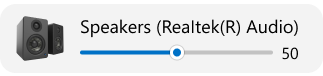 |
Medium |
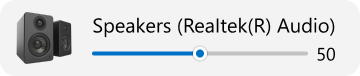 |
Large |
Window position⚓︎
Customize from which side of the screen pop-up window will appear.
| View | Setting |
|---|---|
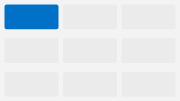 |
Top left corner |
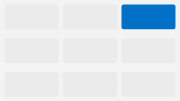 |
Top right corner |
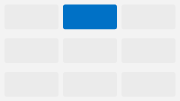 |
Center top |
 |
Center |
 |
Center bottom |
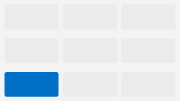 |
Bottom left corner |
 |
Bottom right corner |
Window Theme⚓︎
Customize theme of pop-up window.
| View | Setting |
|---|---|
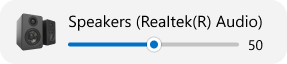 |
Light |
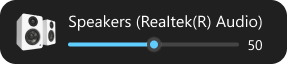 |
Dark |
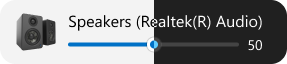 |
Use system theme |
Switch sound output hotkey⚓︎
Pressing the hotkey cycles through the sound outputs.