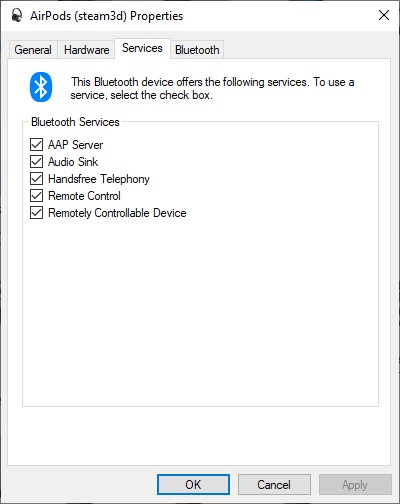Headphones auto disable hfp
Info
This page has been moved to Other headphones
Auto disable Handsfree⚓︎
Note
Show battery percentage will not work if HandsFree is disabled.
The Handsfree profile is used for voice communication and has poor microphone and sound quality. All Bluetooth headphones use this profile.
| Option | Description |
|---|---|
| On | Immediately disables the Handsfree. The MagicPods will monitor and turn off the the Handsfree if it is turned on. |
| Off | Immediately enables the Handsfree. MagicPods will stop monitoring the Handsfree state. |
Tip
Disabling the Handsfree will speed up the headphone connection considerably
Microphone doesn't work⚓︎
If you are having trouble enabling HandsFree service or manual control it, follow these steps:
- Turn off the Auto disable Handsfree feature of necessary headphones.
- Open
Control panel - Right click on
Devices and Printersand chooseOpen - Select your headphones and check the
Handsfree Telephonyturned on.