General settings⚓︎
Ear detection⚓︎
Available media players⚓︎
MagicPods supports all players with system media control:
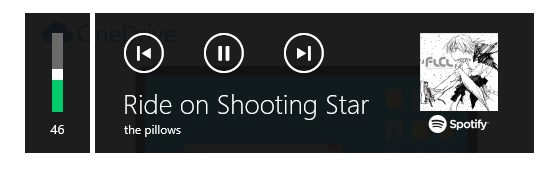
The following players are additionally supported:
- VLC
- QQMusic
- CloudMusic
- KuGou
- iTunes (Microsoft Store)
Note
Sometimes KuGou media player doesn't react on Play / Pause command. Restart KuGou can fix this.
Popup animation⚓︎
AirPods Search Radius⚓︎
If you have trouble with popup window it does not appear or randomly appears you need setup the AirPods search radius.
- Turn on Bluetooth
- Open
General settingsin the MagicPods app - Slide AirPods search radius slider to 0
- Open your case with AirPods inside near your pc and slowly slide the slider to the right until a popup window appears
- If popup window not always appears slide the slider on one step to the right
Tip
In addition, over time, the application can most suggest optimal settings.